Having custom GIFs is a great way to make your Instagram stories more engaging and branded. I love to add interest to my stories by adding my own GIFs that I created uniquely for my brand. My custom GIF services have quickly become one of my best-selling services.
People. Love. GIFs!
What You’ll Need
- Ipad
- Apple Pencil or Stylus
- Procreate App
- Canva Account (optional)
- Photoshop (optional)
Illustrate GIFs with Procreate
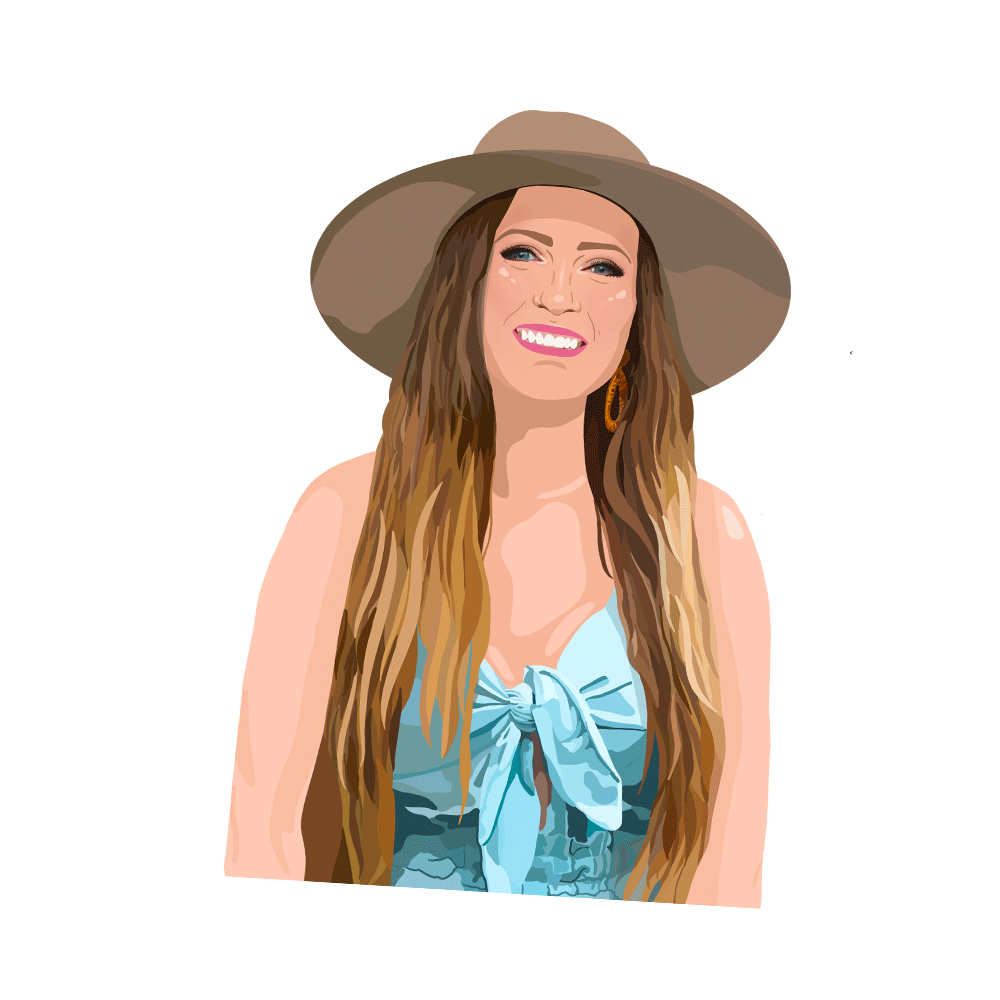
Procreate is my FAVORITE tool for illustrating custom GIFs. If you’re not familiar, Procreate is an illustration app for the Ipad. It comes with tons of different brushes and textures for you to use, but you can also grow your brush collection by purchasing brushes from Etsy or Creative Market.
I like to work with larger canvases in RGB. I will usually draw my GIFs at 3000 x 3000 px. If you are going to animate your GIFs directly with procreate, make your canvas 1080 x 1920 px so that they are optimized for Instagram stories.
Have at it and draw fun little doodles! I suggest using your brand colors so your GIFs can help represent and strengthen your brand.
Create Text GIFs with Canva
You can easily create text GIFs with Canva. If you have a pro account, you can upload your own brand fonts and use those to create your GIFs to make them “on brand”. Feel free to also choose from the abundance of fonts Canva has to offer on both the free and paid versions.
Play around with different text layouts until you get a look you are happy with!
Animate your GIFs
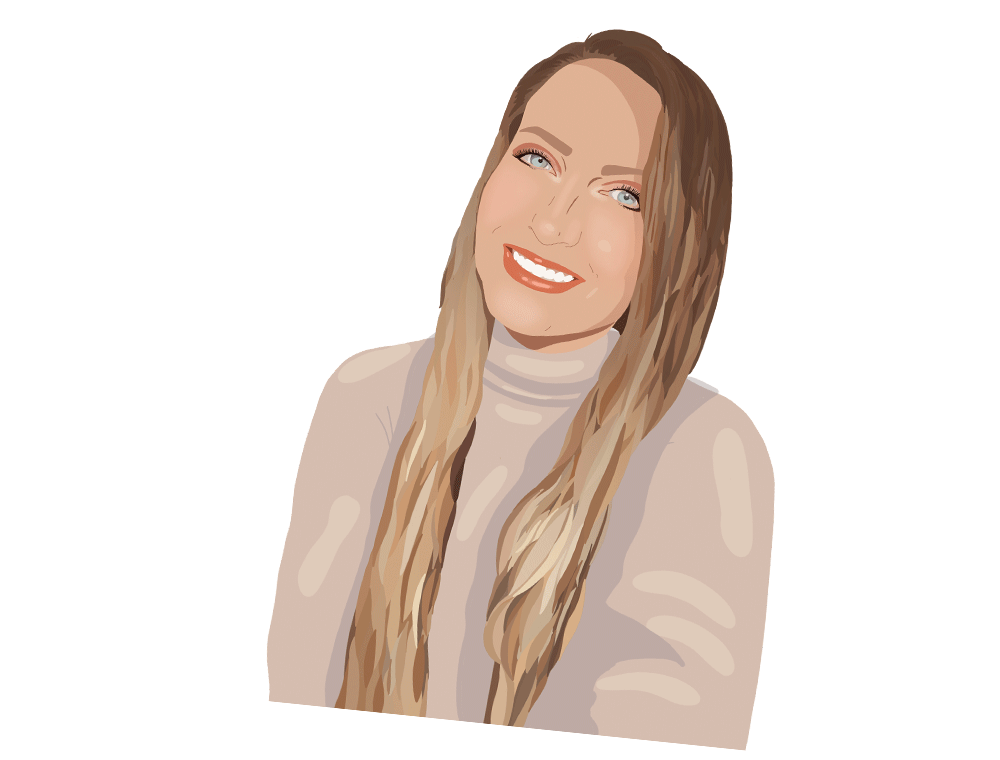
There are multiple different ways to animate your GIFs. My favorite way is with Photoshop, but you can also animate them directly with Procreate or with Canva.
I go into detail with how to do this in my course, The GIF Academy. I also share my step-by-step methodology for creating my signature portrait GIFs, text, GIFs, and Pet GIFs! Feel free to check it out if you are interested in learning more.
Procreate
You can animate your GIF straight from the Procreate app! I personally don’t like to animate my GIFs this way, because I find it slightly desaturates the image for some reason. But if Procreate is your only option, all you have to do is create your animation with each layer. Make sure all of the layers you wish to include in the animation are marked as “visible”. Each layer will count as one frame towards the overall animation.
To export as a GIF, click Share > Export as GIF > Choose your frame rate (the speed of the GIF) > Export
Photoshop
Start a new project with a 1080 x 1920 px artboard. Embed your illustration, and duplicate the Layer. Each layer will count as a single frame in your animation. Arrange the illustration to how you want it to move on each frame. To animate, go to Timeline > Create Frame Animation > Make Frames from Layers > Save for Web as a GIF.
Canva
Finally, to create GIFs on Canva, Start off with a 1080 x 1920 px canvas. Each “page” will count as a single frame for the animation. Create the motion you want your GIF to have and Click Download > File type: GIF.
Make your GIFs Searchable
If you want your followers to be able to use your GIFs, you can make your GIFs searchable on Instagram stories by uploading them to giphy.com. You will need to apply for a brand account, which you can do so on giphy.com/apply. Keep in mind that you will need to have at least 5 of your GIFs uploaded to Giphy BEFORE you can be eligible for a brand account. Add your IG username to the “tags” section of each GIF to make them searchable under your username.
In my course, “GIF Academy”, you will learn my exact step-by-step process for creating Portrait GIFs, hand-lettered GIFs, Text GIFs, and pet GIFs! You can click here to learn more.
I created this course for personal brands who want GIFs for their Instagram stories and service pros who want to offer GIFs as a service for their clients.
My GIF pricing starts at $300 for just one portrait GIF, and this course will allow you to create an UNLIMITED amount of GIFs for your business for less than the price of just one of my GIFs.
Be sure to check out the GIF Academy to see if it’s for you!
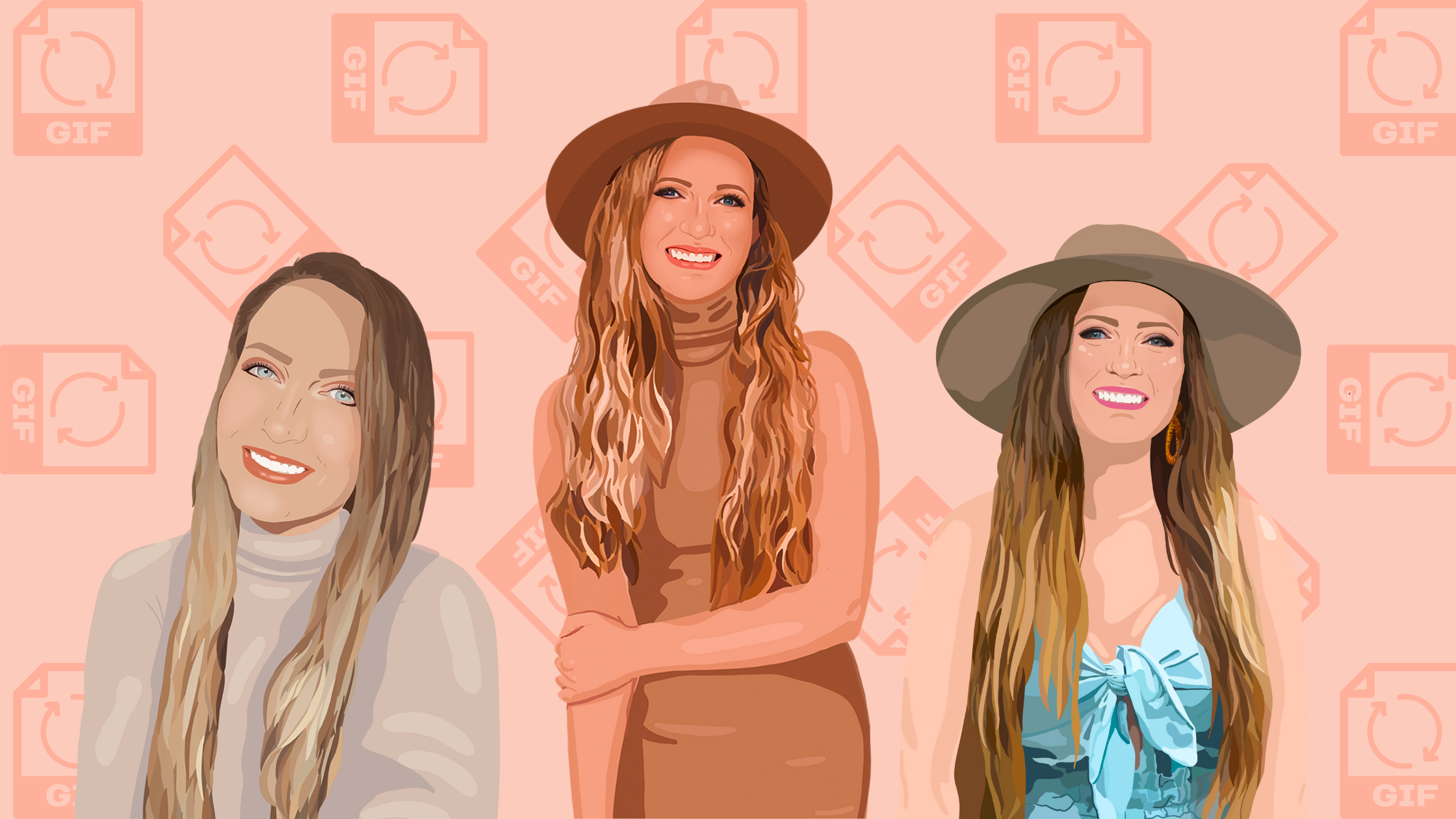
How to Make Your Own Custom GIFs for Instagram
February 12, 2022
Leave a Reply Cancel reply
LET'S CONNECT
COACHING
PROGRAMS
ABOUT
BLOG
SERVICES
CONTACT
WEBSITE DESIGNED BY KERRY IRELAND CREATIVE STUDIO
Kerry Ireland Creative Studio
Kerry Ireland is a Web & Brand Designer based out of Maryland. Her mission is to help entrepreneurs across the globe exponentially expand their brand and business so they can live the ultimate freedom-based lifestyle.